
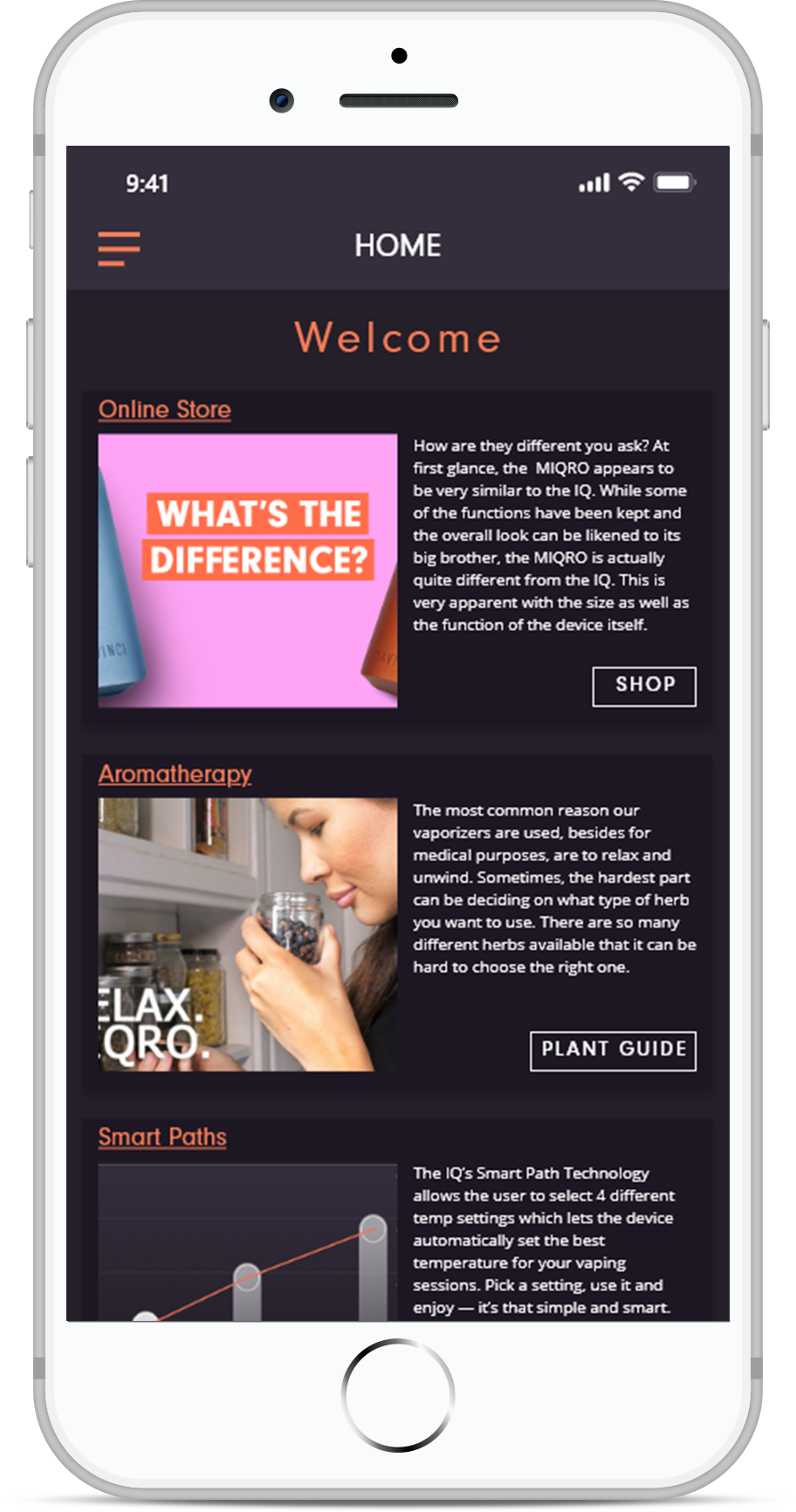
Davinci
Platforms:
 My Roles: UX/UI Designer & Researcher
Tools: Adobe XD, Photoshop, Illustrator, Sketch, Zeplin
My Roles: UX/UI Designer & Researcher
Tools: Adobe XD, Photoshop, Illustrator, Sketch, Zeplin
The Davinci mobile app extends the capabilities of the Davinci IQ unit, making it more powerful, smarter and ultimately giving the user an innovative vaping experience.
The app features bluetooth connectivity, customized sessions, plant information, online shop, and more.
The project was an overhaul of an existing app and was designed from the ground up to accommodate extra features and incorporate user feedback & suggestions.
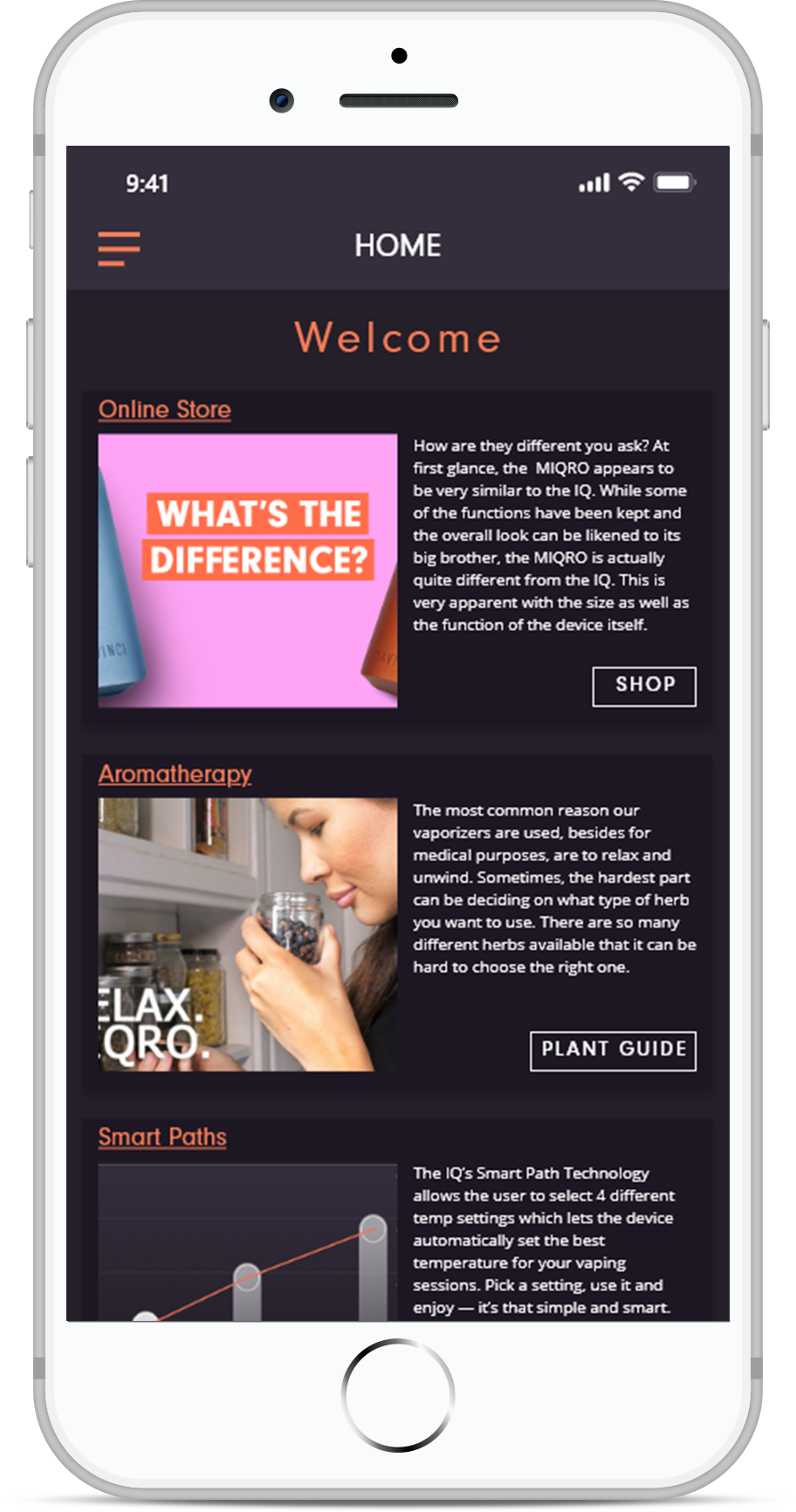
Redesigning the Experience
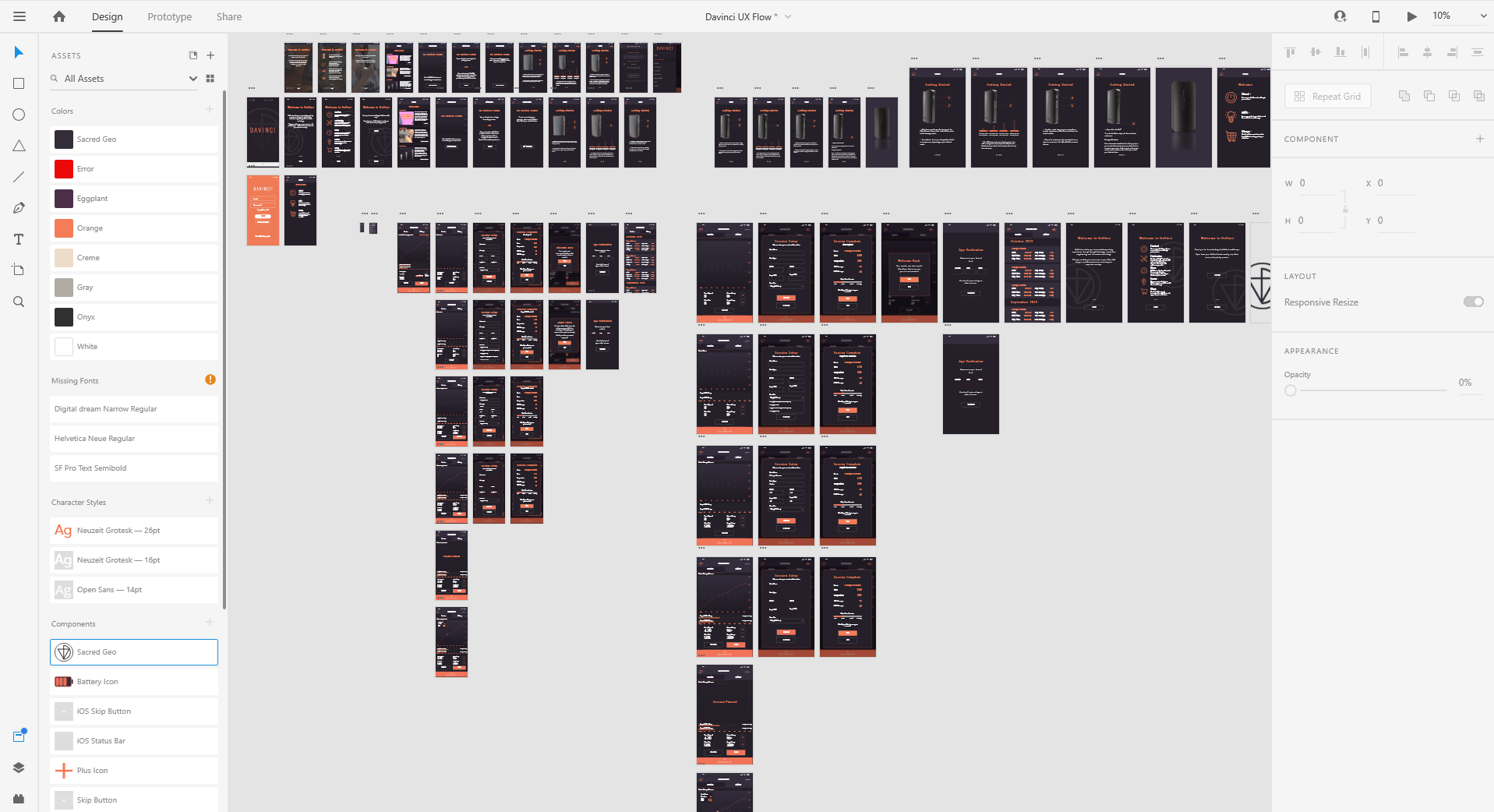
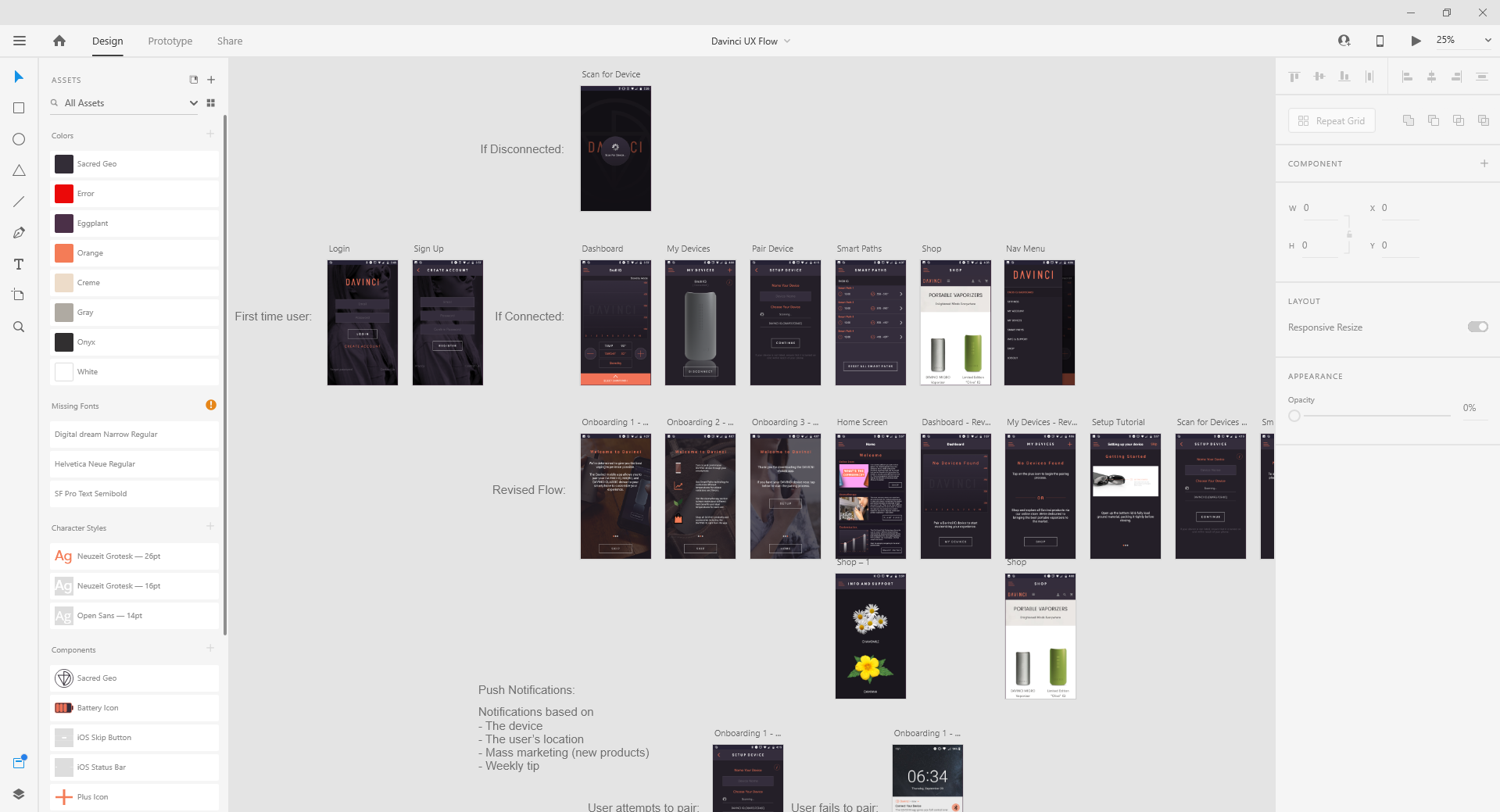
Adobe XD Designs & User Flows
Color Palette
The entire design of the app takes into account Davinci's existing marketing & design guidelines. The color palette above was kept to align with their current website. The mixture of eggplant and orange give a really cool and sleek design feel to the app. During initial design sessions, we knew the user base were people more on the technical side, so we had more freedom to include some hard numbers and data without feeling too worried our users wouldn't understand.
I also helped pitch extra features to further push the app to the best possible state. Things like push notifications, onboarding screens, and a dynamic "what's new" home page were some of the suggestions offered to the client to further elevate their platform. With the help of market research, evaluating existing analytics, and user app store reviews/suggestions, we were able to pick the features that made the most sense given the timeline & budget.
Mapping out the dashboard
 Empty Session Mode
Empty Session Mode
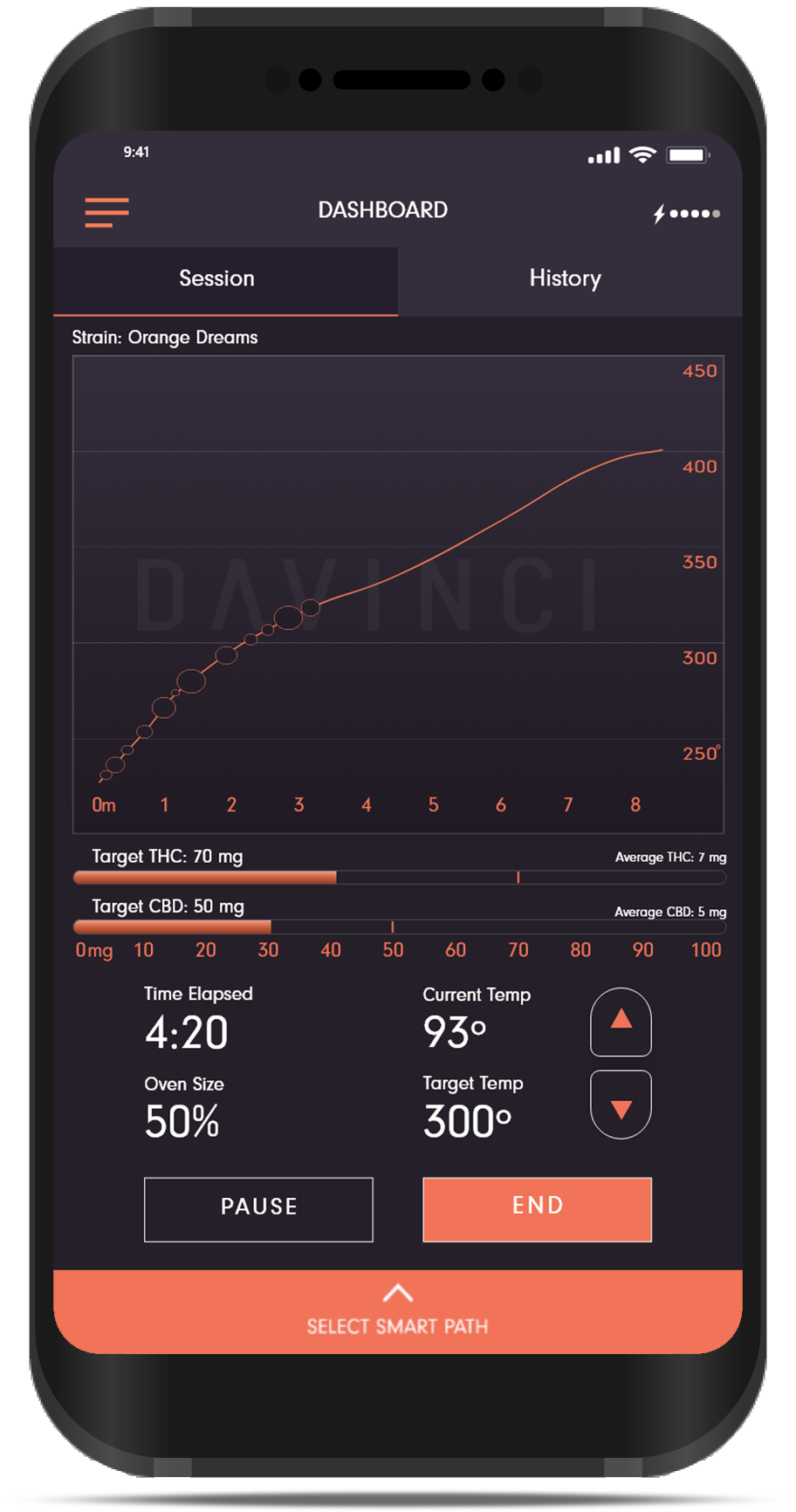 Session In Progress
Session In Progress
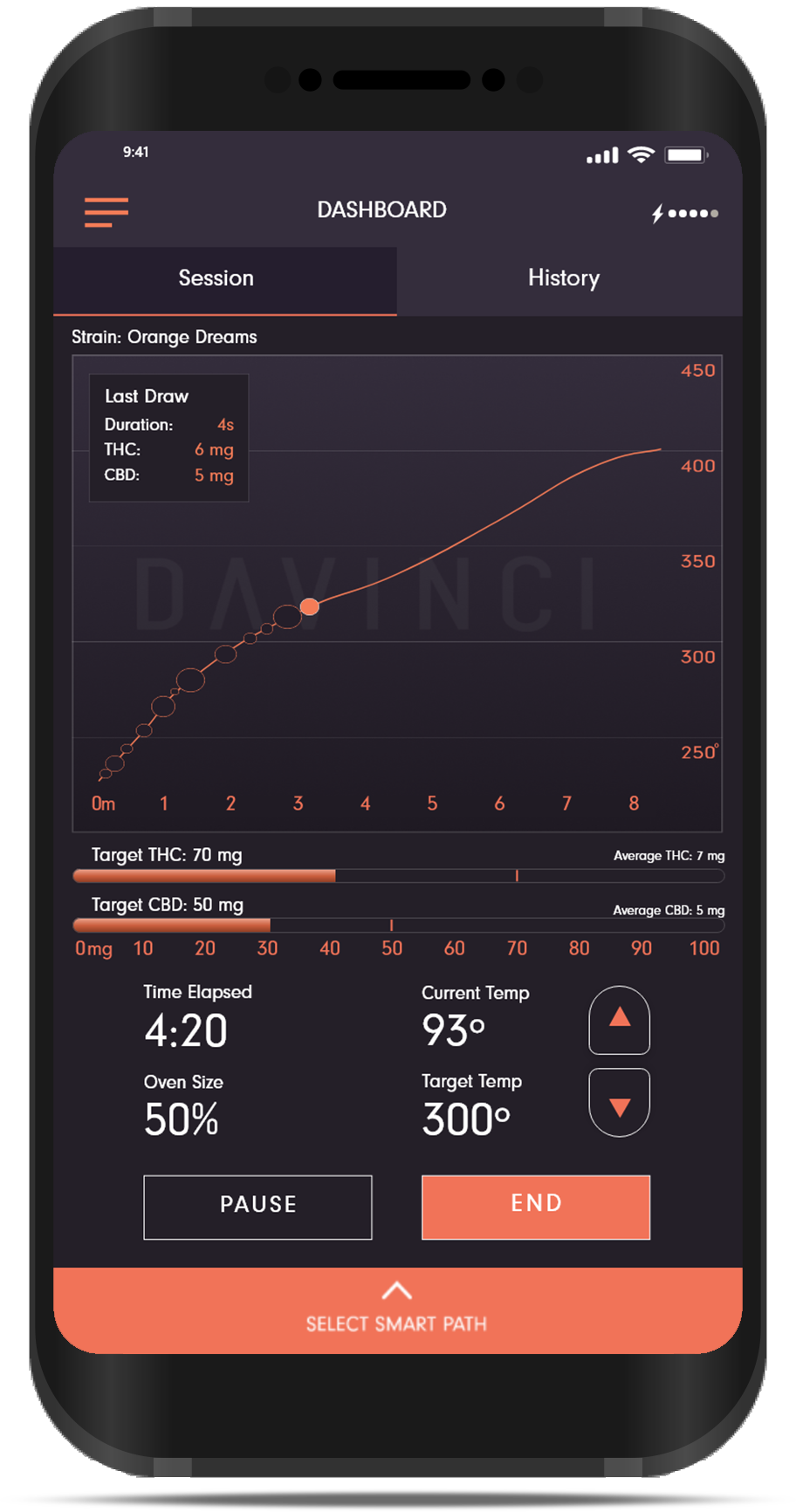 Session Draw Details
Session Draw Details
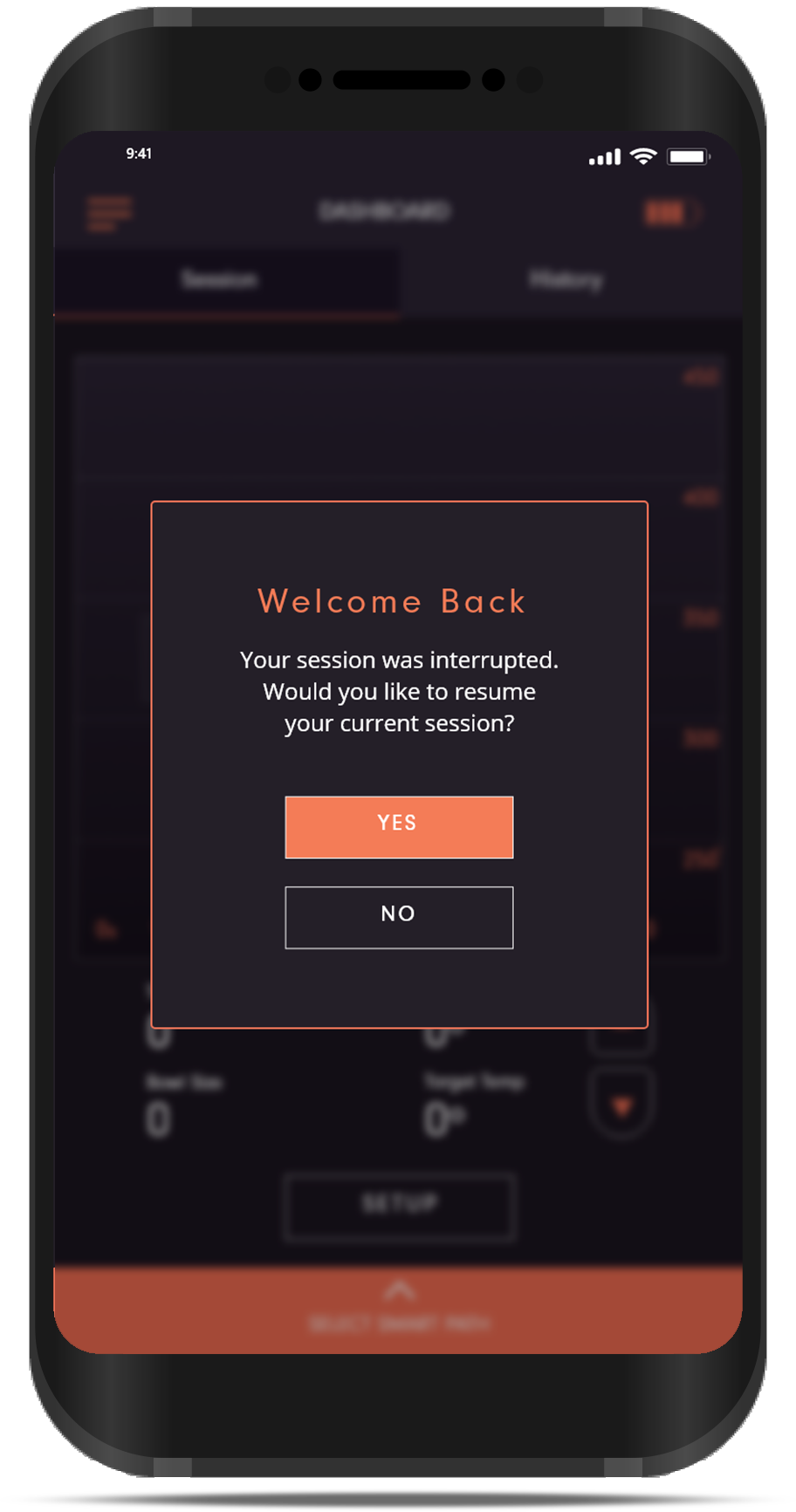 Session Interrupted
Session Interrupted
The most complicated piece of the design was by far the main dashboard of a user's session. During the session, there were numerous different features we needed to include here including the ability to see a graph with the device's temperature, amount of product consumed, ability to change to dynamically change temperature, view elapsed/remaining time, over size, smart path overlay, and setup/end buttons.

With a grand feature set like this for just one screen, rigorous user research was performed to make sure it was done right. Key buttons need to show and hide depending on if the user is mid session or not. Single draw information needed to be displayed only when the user cared about it, not at all times, to help preserve the limited real estate.
The user also has access to their history and can view, edit, delete, and even restart past sessions. This makes it extremely easy to go back to a session that the user especially enjoyed.
First Impressions
The previous iteration of the app has absolutely no functionality for users without a Davinci Vaporizer device and makes a made a negative first impression to these users. Instead, I opted to include ways we can get users curious and excited to try Davinci products by giving them value within the app; even if they cannot perform most of the key functionality the app has to offer.
Some of the suggested changes included a home screen where the users can understand what the Davinci brand is all about, a way to access the online store so the user doesn't even need to leave the app if they wish to purchase a product, a plant guide section to understand the different components and benefits of each consumable plant, and more.
The Importance of Onboarding
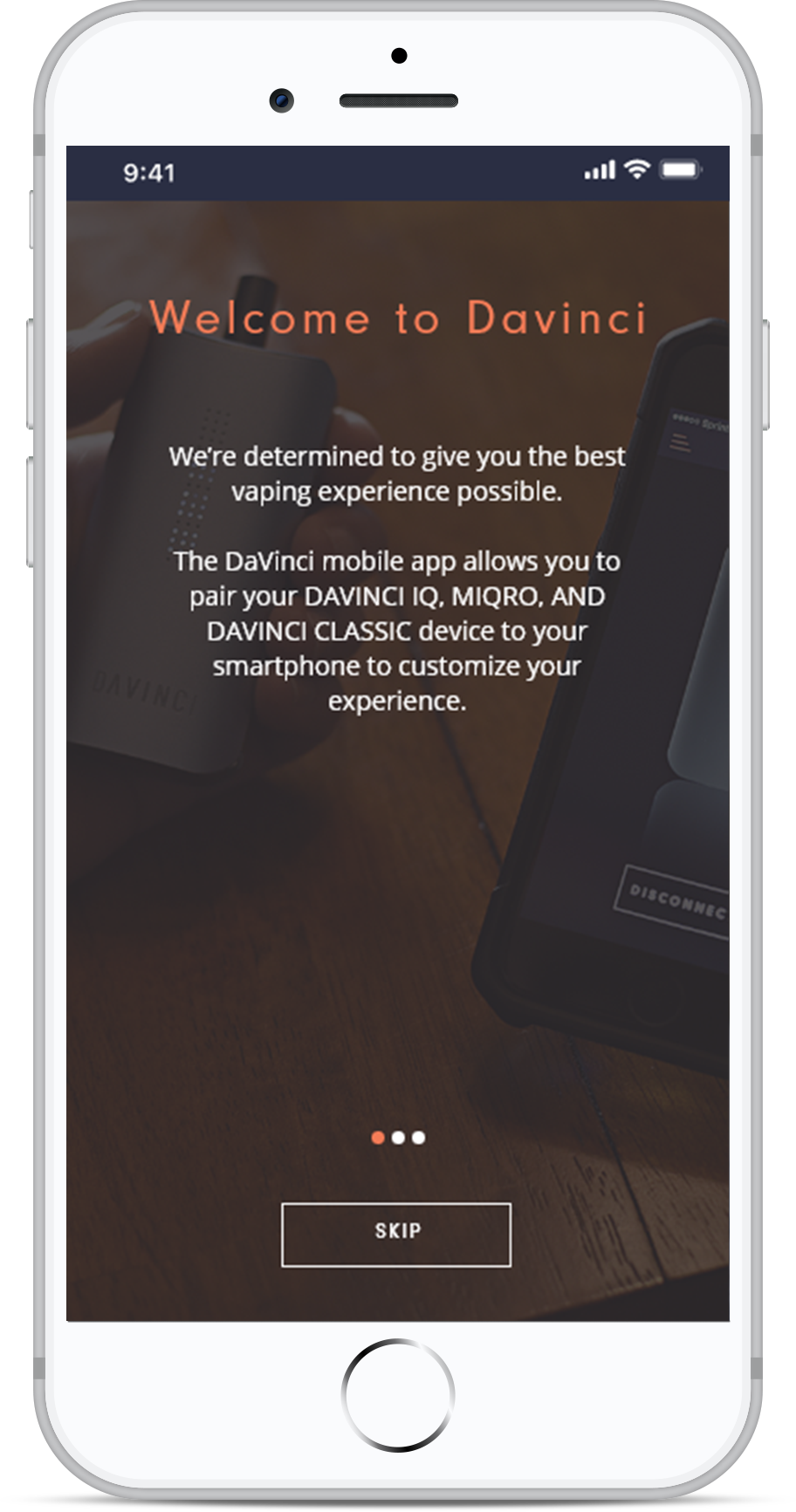
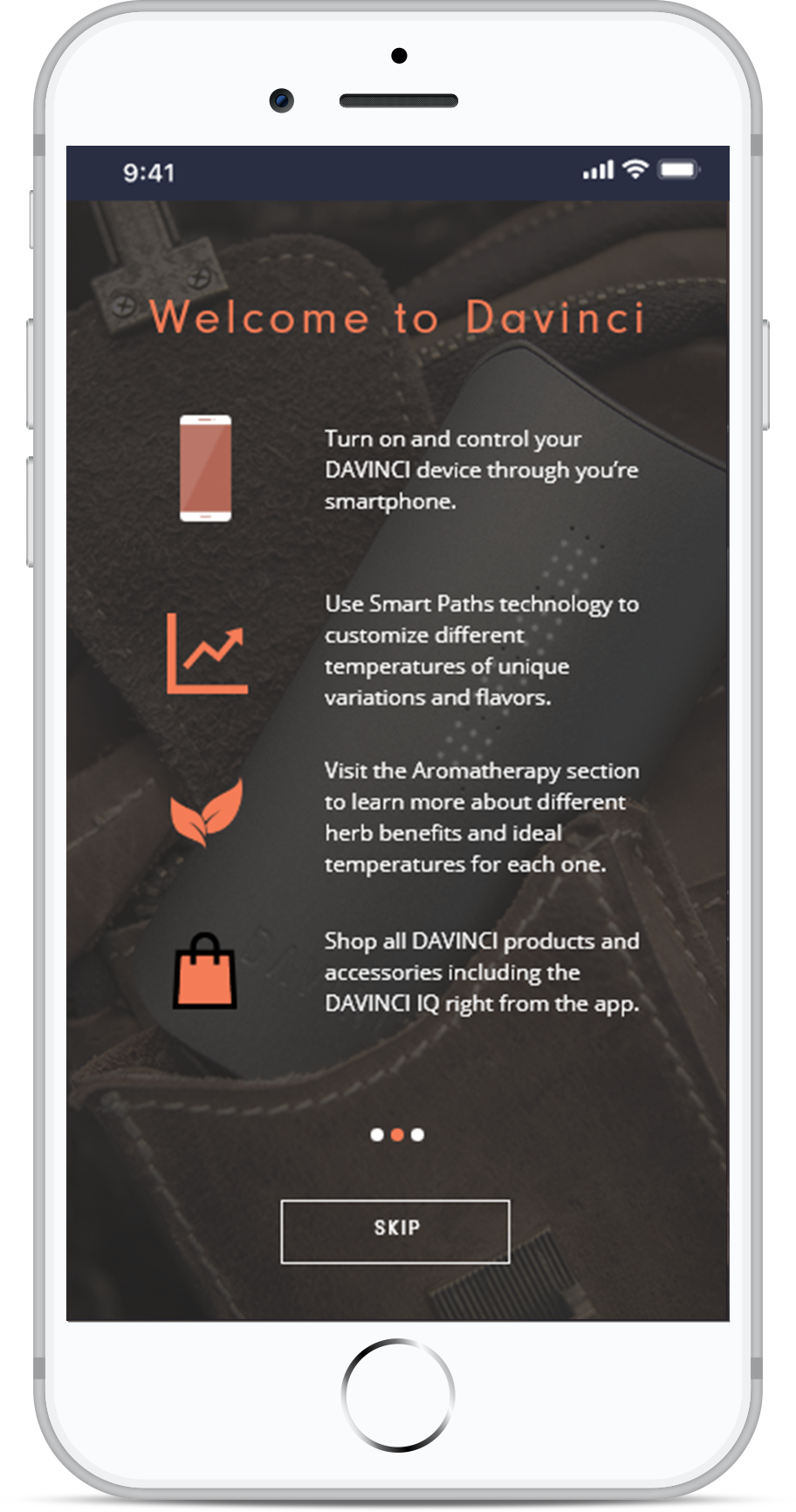
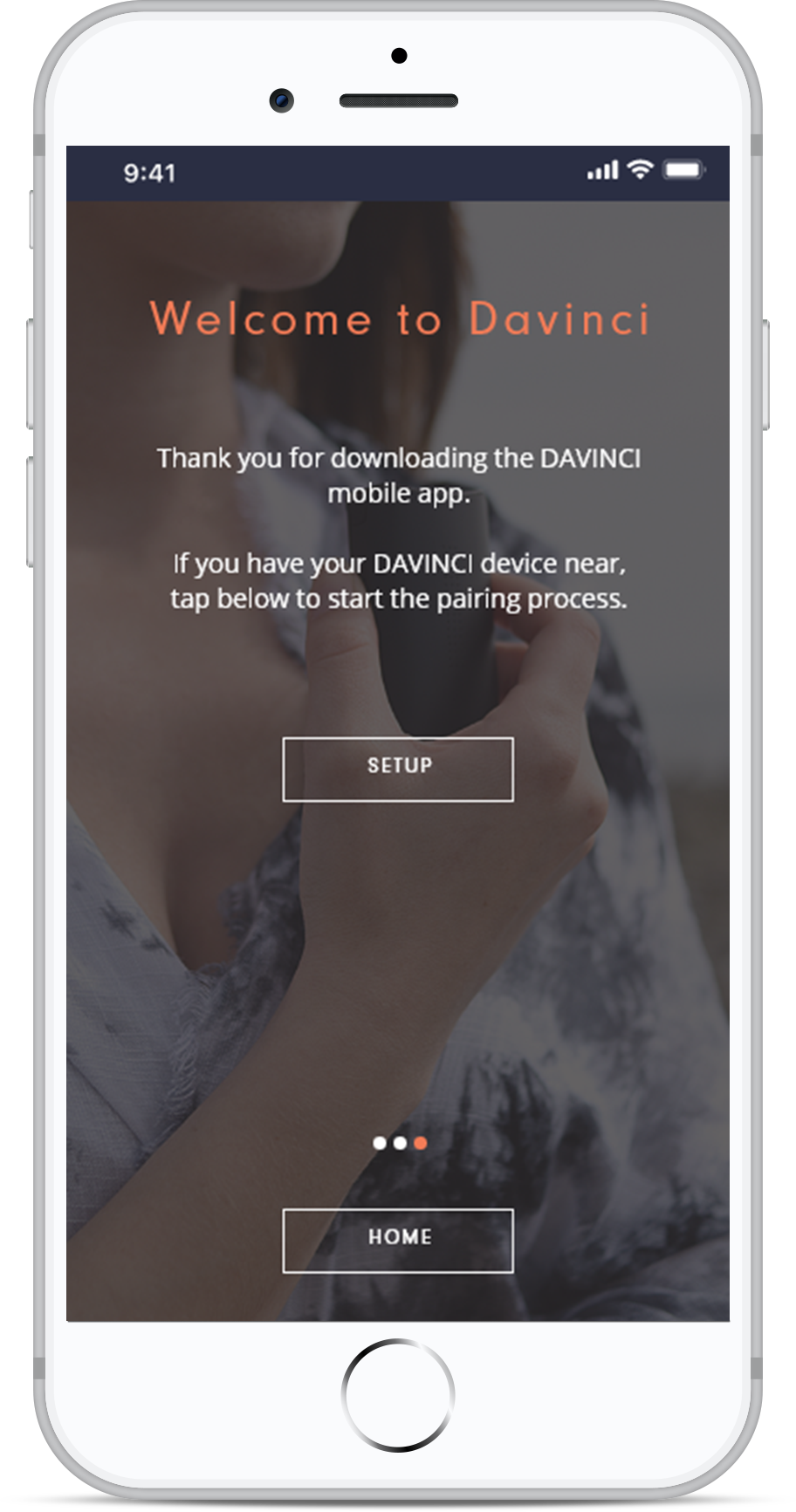
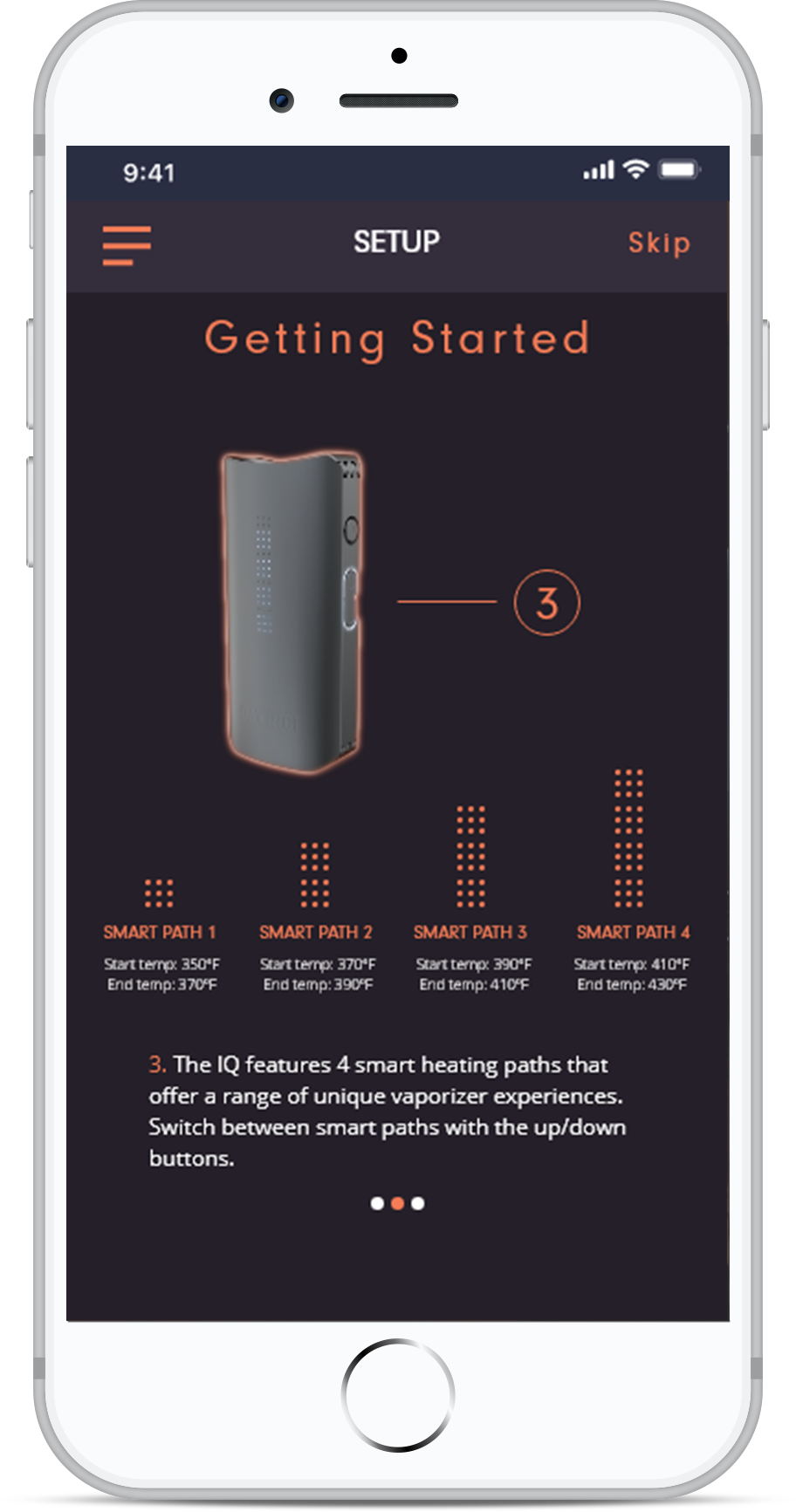
Onboarding & setup screen examples
Some of the previous complaints of the app included not fully understanding what the app allowed them to do with their IQ device. Connecting their device with the app via bluetooth was not very clear and users left feeling frustrated that it was the app's fault (and in some cases, it was). Because of this, I knew I wanted to add onborading and tutorial setup screens to make it as easy as possible for the user to get an understanding of what they can do and quickly get their device setup out of the way.
Finally, because of the decision to allow users without a device access to the rest of the app and not lock them out of the experience, users can skip right past it without any repercussions and explore what they app has to offer.